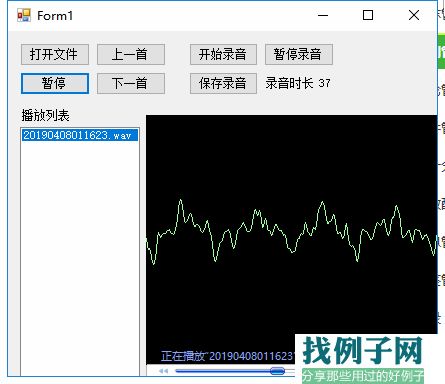
需要启用 Windows Media Player 功能,否则会提示【System.Runtime.InteropServices.COMException:“没有注册类】操作步骤:控制面板>>程序>>启用或者关闭windows 功能>>选中 媒体功能>>Windows Media Player,点击确定即可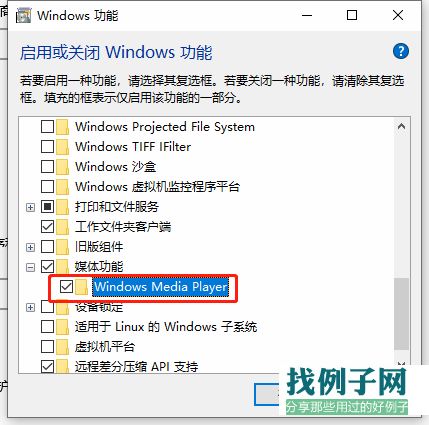
using System;using System.Collections.Generic;using System.ComponentModel;using System.Data;using System.Drawing;using System.IO;using System.Linq;using System.Runtime.InteropServices;using System.Text;using System.Threading.Tasks;using System.Windows.Forms;namespace mcirecordDome{ public partial class Form1 : Form { int sum=0; [DllImport("winmm.dll", EntryPoint = "mciSendString", CharSet = CharSet.Auto)] public static extern int mciSendString( string lpstrCommand, string lpstrReturnString, int uReturnLength, int hwndCallback ); public Form1() { InitializeComponent(); } List<string> listSong = new List<string>(); //开始录音 private void button1_Click(object sender, EventArgs e) { mciSendString("set wave bitpersample 8", "", 0, 0); mciSendString("set wave samplespersec 20000", "", 0, 0); mciSendString("set wave channels 2", "", 0, 0); mciSendString("set wave format tag pcm", "", 0, 0); mciSendString("open new type WAVEAudio alias movie", "", 0, 0); this.timer1.Start(); mciSendString("record movie", "", 0, 0); } //暂停录音 private void button2_Click(object sender, EventArgs e) { mciSendString("stop movie", "", 0, 0); //mciSendString("save movie 1.wav", "", 0, 0); this.timer1.Stop(); } //保存录音 private void button4_Click(object sender, EventArgs e) { //按日期保存文件 string file = "save movie" " " DateTime.Now.ToString("yyyyMMddhhmmss") ".wav"; mciSendString(file, "", 0, 0); currentCount = 0; mciSendString("close movie", "", 0, 0); } public int currentCount = 0; //显示录制时间 private void timer1_Tick(object sender, EventArgs e) { currentCount = 1; this.label1.Text = currentCount.ToString().Trim(); } //private AxWMPLib.AxWindowsMediaPlayer sndPlay; //sndPlay.URL=@"F:\360MoveData\Users\Administrator\Desktop\mcirecordDome\mcirecordDome\bin\Debug\20195803035848.wav"; //选择文件 private void button3_Click(object sender, EventArgs e) { OpenFileDialog ofd = new OpenFileDialog(); ofd.Title = "请选择文件"; ofd.Multiselect = true; ofd.InitialDirectory = @"D:\queena.pan\桌面\record\wav"; ofd.Filter = "音乐文件|*.wav|mp3文件|*.mp3|所有文件|*.*"; ofd.ShowDialog(); //获得我们在文件夹中选择所有文件的全路径 string[] path = ofd.FileNames; for (int i = 0; i < path.Length; i ) { //将音乐文件的文件名加载到ListBox中 listBox1.Items.Add(Path.GetFileName(path[i])); //将音乐文件的全路径存储到泛型集合中 listSong.Add(path[i]); } } private void axWindowsMediaPlayer1_Enter(object sender, EventArgs e) { } //播放暂停 private void button7_Click(object sender, EventArgs e) { if (button7.Text == "播放") { axWindowsMediaPlayer1.URL = listSong[listBox1.SelectedIndex]; axWindowsMediaPlayer1.Ctlcontrols.play(); button7.Text = "暂停"; } else { axWindowsMediaPlayer1.Ctlcontrols.pause(); button7.Text = "播放"; } } //上一首 private void button5_Click(object sender, EventArgs e) { // 获得当前选中歌曲的索引 int index = listBox1.SelectedIndex; index--; if (index < 0) { index = listBox1.Items.Count - 1; } //将重新改变后的索引重新的赋值给当前选中项 listBox1.SelectedIndex = index; axWindowsMediaPlayer1.URL = listSong[index]; axWindowsMediaPlayer1.Ctlcontrols.play(); } //下一首 private void button6_Click(object sender, EventArgs e) { int index = listBox1.SelectedIndex; index ; if (index == listBox1.Items.Count) { index = 0; } listBox1.SelectedIndex = index; axWindowsMediaPlayer1.URL = listSong[index]; axWindowsMediaPlayer1.Ctlcontrols.play(); } }}



评论