【例子介绍】100%利用网络带宽工具源代码(C#版)
通过设置,将电脑的网络性能进行优化,从而能让电脑充分的利用网络带宽,毫无保留。
【相关图片】
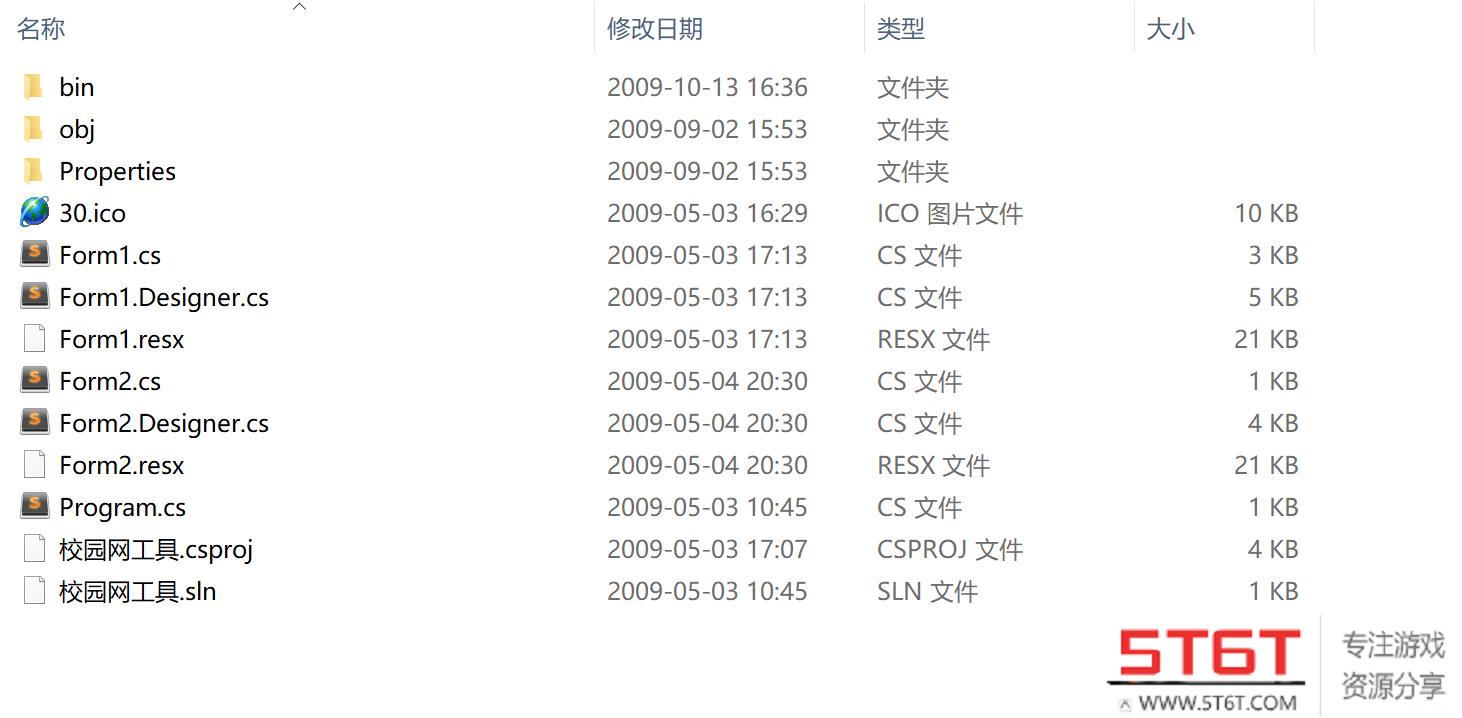
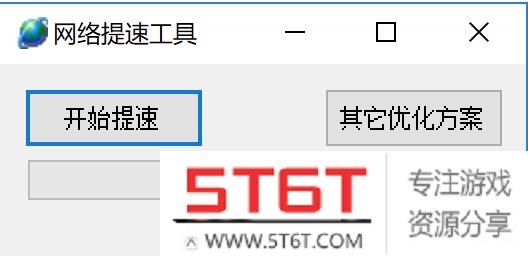
【源码结构】
.
├── 100%利用网络带宽
│ ├── 30.ico
│ ├── Form1.Designer.cs
│ ├── Form1.cs
│ ├── Form1.resx
│ ├── Form2.Designer.cs
│ ├── Form2.cs
│ ├── Form2.resx
│ ├── Program.cs
│ ├── Properties
│ │ ├── AssemblyInfo.cs
│ │ ├── Resources.Designer.cs
│ │ ├── Resources.resx
│ │ ├── Settings.Designer.cs
│ │ └── Settings.settings
│ ├── bin
│ │ └── Debug
│ │ ├── 校园网工具.exe
│ │ ├── 校园网工具.pdb
│ │ └── 校园网工具.vshost.exe
│ ├── obj
│ │ ├── Debug
│ │ │ ├── TempPE
│ │ │ ├── 校园网工具.Form1.resources
│ │ │ ├── 校园网工具.Form2.resources
│ │ │ ├── 校园网工具.Properties.Resources.resources
│ │ │ ├── 校园网工具.csproj.GenerateResource.Cache
│ │ │ ├── 校园网工具.exe
│ │ │ └── 校园网工具.pdb
│ │ └── 校园网工具.csproj.FileList.txt
│ ├── 校园网工具.csproj
│ ├── 校园网工具.sln
│ └── 校园网工具.suo
└── 100%利用网络带宽工具源代码(C#版).rar
7 directories, 27 files
附件包含以下文件及目录(5T6T.COM自动生成)
Properties/
AssemblyInfo.cs
Resources.resx
Resources.Designer.cs
Settings.settings
Settings.Designer.cs
bin/
Debug/
校园网工具.exe
校园网工具.pdb
校园网工具.vshost.exe
obj/
Debug/
TempPE/
校园网工具.exe
校园网工具.pdb
校园网工具.Form1.resources
校园网工具.Form2.resources
校园网工具.Properties.Resources.resources
校园网工具.csproj.GenerateResource.Cache
校园网工具.csproj.FileList.txt
30.ico
Form1.cs
Form1.resx
Form1.Designer.cs
Form2.cs
Form2.resx
Form2.Designer.cs
Program.cs
校园网工具.csproj
校园网工具.sln



评论