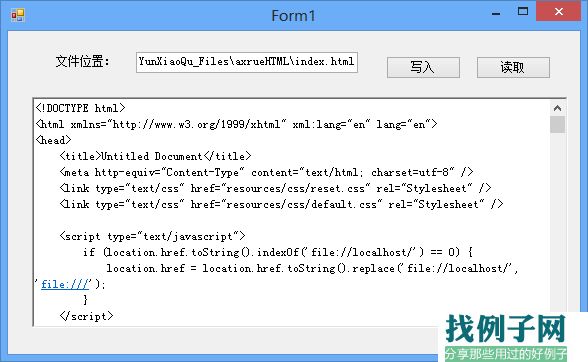 using System;using System.Collections.Generic;using System.ComponentModel;using System.Data;using System.Drawing;using System.Text;using System.Windows.Forms;using System.IO;namespace FWR{ public partial class Form1 : Form { public Form1() { InitializeComponent(); } private void button1_Click(object sender, EventArgs e) { string path = textBox1.Text; string content = richTextBox1.Text; if (string.IsNullOrEmpty(path) == true) { MessageBox.Show("文件件路径不能为空"); return; } try { //创建文件流 FileStream myfs = new FileStream(path, FileMode.Create); //创建写入器 StreamWriter mysw = new StreamWriter(myfs); //执行写入器,将录入的内容写入文件 mysw.Write(content); //关闭写入器 mysw.Close(); //关闭文件流 myfs.Close(); MessageBox.Show("写入成功"); } catch(Exception ex) { MessageBox.Show(ex.Message .ToString ()); } } private void button2_Click(object sender, EventArgs e) { string path = textBox1.Text; string content; if (string.IsNullOrEmpty(path) == true) { MessageBox.Show("文件路径不能为空"); return; } try { FileStream myfs = new FileStream(path, FileMode.Open); StreamReader mysr = new StreamReader(myfs); content = mysr.ReadToEnd(); richTextBox1.Text = content; mysr.Close(); myfs.Close(); } catch (Exception ex) { MessageBox.Show(ex.Message .ToString ()); } } }}
using System;using System.Collections.Generic;using System.ComponentModel;using System.Data;using System.Drawing;using System.Text;using System.Windows.Forms;using System.IO;namespace FWR{ public partial class Form1 : Form { public Form1() { InitializeComponent(); } private void button1_Click(object sender, EventArgs e) { string path = textBox1.Text; string content = richTextBox1.Text; if (string.IsNullOrEmpty(path) == true) { MessageBox.Show("文件件路径不能为空"); return; } try { //创建文件流 FileStream myfs = new FileStream(path, FileMode.Create); //创建写入器 StreamWriter mysw = new StreamWriter(myfs); //执行写入器,将录入的内容写入文件 mysw.Write(content); //关闭写入器 mysw.Close(); //关闭文件流 myfs.Close(); MessageBox.Show("写入成功"); } catch(Exception ex) { MessageBox.Show(ex.Message .ToString ()); } } private void button2_Click(object sender, EventArgs e) { string path = textBox1.Text; string content; if (string.IsNullOrEmpty(path) == true) { MessageBox.Show("文件路径不能为空"); return; } try { FileStream myfs = new FileStream(path, FileMode.Open); StreamReader mysr = new StreamReader(myfs); content = mysr.ReadToEnd(); richTextBox1.Text = content; mysr.Close(); myfs.Close(); } catch (Exception ex) { MessageBox.Show(ex.Message .ToString ()); } } }}



评论