打开BaiduMapTile\BaiduMapTile\bin\Debug文件夹下的BaiduMapTile.exe,选择框选下载地图瓦片即可,各个层级可选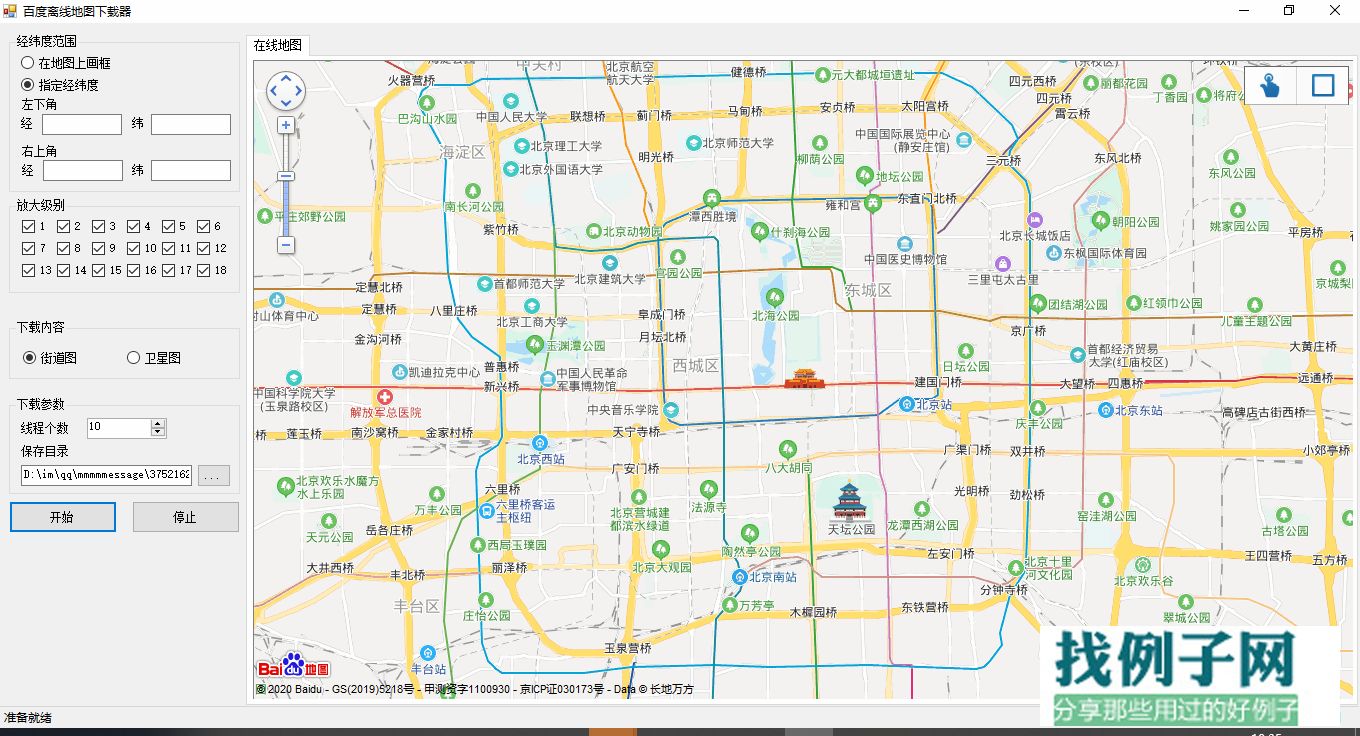 using System;using System.Collections.Generic;using System.ComponentModel;using System.Data;using System.Drawing;using System.Linq;using System.Text;using System.Windows.Forms;//在js中调用ShowMessage函数需加这句using System.Security.Permissions;namespace BaiduMapTile{ //在js中调用ShowMessage函数需加这句 [PermissionSet(SecurityAction.Demand, Name = "FullTrust")] [System.Runtime.InteropServices.ComVisibleAttribute(true)] public partial class FormMain : Form { private int[] mZoom = new int[18]; private CheckBox[] mCheckBoxZoom = new CheckBox[18]; private TileDownloader mDownloader; public FormMain() { InitializeComponent(); //在js中调用ShowMessage函数需加这句 webBrowser_map_online.ObjectForScripting = this; //范围 this.radioButton_map_lng_lat.Checked = true; this.radioButton_map_box.Checked = false; //缩放级别 mCheckBoxZoom[0] = this.checkBox_z1; mCheckBoxZoom[1] = this.checkBox_z2; mCheckBoxZoom[2] = this.checkBox_z3; mCheckBoxZoom[3] = this.checkBox_z4; mCheckBoxZoom[4] = this.checkBox_z5; mCheckBoxZoom[5] = this.checkBox_z6; mCheckBoxZoom[6] = this.checkBox_z7; mCheckBoxZoom[7] = this.checkBox_z8; mCheckBoxZoom[8] = this.checkBox_z9; mCheckBoxZoom[9] = this.checkBox_z10; mCheckBoxZoom[10] = this.checkBox_z11; mCheckBoxZoom[11] = this.checkBox_z12; mCheckBoxZoom[12] = this.checkBox_z13; mCheckBoxZoom[13] = this.checkBox_z14; mCheckBoxZoom[14] = this.checkBox_z15; mCheckBoxZoom[15] = this.checkBox_z16; mCheckBoxZoom[16] = this.checkBox_z17; mCheckBoxZoom[17] = this.checkBox_z18; for (int i = 0; i < mCheckBoxZoom.Length; i ) { mCheckBoxZoom[i].Checked = true; } //下载类型 this.radio_street_map.Checked = true; //F:\project\cs\BaiduMapTile\html string workPath = System.IO.Directory.GetCurrentDirectory(); //this.webBrowser_map_online.Url = new Uri(workPath "/html/online.html"); //this.webBrowser_offline.Url = new Uri(workPath "/html/offline.html"); this.webBrowser_map_online.Url = new Uri(workPath "/../../../html/在线地图.html"); this.textBox_maptile_dir.Text = workPath; mDownloader = new TileDownloader(this); } //在js中调用此函数 begin public void ShowMessage(string message) { MessageBox.Show("C# invoke ShowMessage: " message); } public void SetScale(double lng1, double lat1, double lng2, double lat2) { this.textBox_left_bottom_lng.Text = Convert.ToString(lng1); this.textBox_left_bottom_lat.Text = Convert.ToString(lat1); this.textBox_right_top_lng.Text = Convert.ToString(lng2); this.textBox_right_top_lat.Text = Convert.ToString(lat2); } //end public void SetBounds2(string lng1) { this.textBox_left_bottom_lng.Text = Convert.ToString(lng1); } private void button_start_Click(object sender, EventArgs e) { if (this.textBox_left_bottom_lng.Text == "" || this.textBox_left_bottom_lat.Text == "" || this.textBox_right_top_lng.Text == "" || this.textBox_right_top_lat.Text == "") { MessageBox.Show("请输入经纬度,或者划定要下载的区域"); return; } //经纬度范围 double lng = Convert.ToDouble(this.textBox_left_bottom_lng.Text); double lat = Convert.ToDouble(this.textBox_left_bottom_lat.Text); PointGeo leftBottomPoint = new PointGeo(lng, lat); // 左下角 lng = Convert.ToDouble(this.textBox_right_top_lng.Text); lat = Convert.ToDouble(this.textBox_right_top_lat.Text); PointGeo rightTopPoint = new PointGeo(lng, lat); // 右上角 if(leftBottomPoint.lng == rightTopPoint.lng || leftBottomPoint.lat == rightTopPoint.lat) { MessageBox.Show("两个经度或者纬度不能一样"); return; } //放大级别 List<int> zoomArray = new List<int>(); for (int i = 0; i < mCheckBoxZoom.Length; i ) { if (mCheckBoxZoom[i].Checked) { zoomArray.Add(i 1); } } if(zoomArray.Count == 0) { MessageBox.Show("请选择放大级别"); return; } //下载内容 int mapType = 0; if(this.radio_street_map.Checked) //街道图 { mapType = 0; } else if(this.radio_satellite_map.Checked) //卫星图 { mapType = 1; } else { mapType = 0; } //线程数 int threadCnt = Convert.ToInt16(numericUpDown_downlaod_thread_cnt.Value); //保存路径 String savePath = this.textBox_maptile_dir.Text; if (savePath == null || savePath.Length == 0) { MessageBox.Show("请设置保存目录"); return; } this.toolStripStatusLabel_download_status.Text = "开始下载"; mDownloader.execute(savePath, leftBottomPoint, rightTopPoint, zoomArray, threadCnt, mapType); this.button_start.Enabled = false; this.button_pause.Enabled = true; } private void button_pause_Click(object sender, EventArgs e) { if (mDownloader != null) { mDownloader.stop(); } this.button_pause.Text = "正在停止"; } public delegate void SetStatusTextCallback(string msg); public void setStatusText(string msg) { //把鼠标放上去看解释就知道了,就是防止创建控件以外的线程调用(.NET是类型安全的) if (this.statusStrip.InvokeRequired) { //为当前控件指定委托 SetStatusTextCallback d = new SetStatusTextCallback(setStatusText); this.Invoke(d, new object[] { msg }); //this.Invoke(new addms g(AddMsg), msg); } else { //被委托到主线程后真正执行的代码 //为什么会执行到这里? //不好解释,大概是因为委托的主线程后,this.InvokeRequired=false了吧 this.toolStripStatusLabel_download_status.Text = msg; } } public delegate void UpdateProgressCallback(int total, int completed, int state); public void UpdateProgress(int total, int completed, int state) { if (this.statusStrip.InvokeRequired) { UpdateProgressCallback d = new UpdateProgressCallback(UpdateProgress); this.Invoke(d, new object[] { total, completed, state }); return; } if (total == completed || state == TileDownloader.DOWNLOAD_STATE_STOP) { this.button_start.Enabled = true; this.button_pause.Enabled = false; if (total == completed) { this.toolStripStatusLabel_download_status.Text = "下载完成"; } else { this.toolStripStatusLabel_download_status.Text = "下载停止"; } this.button_pause.Text = "停止"; } } //在地图上画框 private void radioButton_map_box_CheckedChanged(object sender, EventArgs e) { this.textBox_left_bottom_lng.Enabled = false; this.textBox_left_bottom_lat.Enabled = false; this.textBox_right_top_lng.Enabled = false; this.textBox_right_top_lat.Enabled = false; this.webBrowser_map_online.Document.InvokeScript("OpenDrawRect"); } //指定经纬度 private void radioButton_map_lng_lat_CheckedChanged(object sender, EventArgs e) { this.textBox_left_bottom_lng.Enabled = true; this.textBox_left_bottom_lat.Enabled = true; this.textBox_right_top_lng.Enabled = true; this.textBox_right_top_lat.Enabled = true; this.webBrowser_map_online.Document.InvokeScript("CloseDrawRect"); } private void webBrowser_map_online_DocumentCompleted(object sender, WebBrowserDocumentCompletedEventArgs e) { if (this.radioButton_map_box.Checked == true) { this.webBrowser_map_online.Document.InvokeScript("OpenDrawRect"); } else { this.webBrowser_map_online.Document.InvokeScript("CloseDrawRect"); } } //设置保存路径 private void button_open_maptile_dir_Click(object sender, EventArgs e) { FolderBrowserDialog folderBrowser = new FolderBrowserDialog(); //folderBrowser.SelectedPath = @"c:/"; // 设置打开目录选择对话框时默认的目录 folderBrowser.SelectedPath = System.IO.Directory.GetCurrentDirectory(); folderBrowser.ShowNewFolderButton = true; //是否显示新建文件夹按钮 folderBrowser.Description = "请选择保存地图数据的目录";//描述弹出框功能 folderBrowser.RootFolder = Environment.SpecialFolder.MyComputer; // 打开到我的文档 if (folderBrowser.ShowDialog() == DialogResult.OK) { this.textBox_maptile_dir.Text = folderBrowser.SelectedPath; } } }}
using System;using System.Collections.Generic;using System.ComponentModel;using System.Data;using System.Drawing;using System.Linq;using System.Text;using System.Windows.Forms;//在js中调用ShowMessage函数需加这句using System.Security.Permissions;namespace BaiduMapTile{ //在js中调用ShowMessage函数需加这句 [PermissionSet(SecurityAction.Demand, Name = "FullTrust")] [System.Runtime.InteropServices.ComVisibleAttribute(true)] public partial class FormMain : Form { private int[] mZoom = new int[18]; private CheckBox[] mCheckBoxZoom = new CheckBox[18]; private TileDownloader mDownloader; public FormMain() { InitializeComponent(); //在js中调用ShowMessage函数需加这句 webBrowser_map_online.ObjectForScripting = this; //范围 this.radioButton_map_lng_lat.Checked = true; this.radioButton_map_box.Checked = false; //缩放级别 mCheckBoxZoom[0] = this.checkBox_z1; mCheckBoxZoom[1] = this.checkBox_z2; mCheckBoxZoom[2] = this.checkBox_z3; mCheckBoxZoom[3] = this.checkBox_z4; mCheckBoxZoom[4] = this.checkBox_z5; mCheckBoxZoom[5] = this.checkBox_z6; mCheckBoxZoom[6] = this.checkBox_z7; mCheckBoxZoom[7] = this.checkBox_z8; mCheckBoxZoom[8] = this.checkBox_z9; mCheckBoxZoom[9] = this.checkBox_z10; mCheckBoxZoom[10] = this.checkBox_z11; mCheckBoxZoom[11] = this.checkBox_z12; mCheckBoxZoom[12] = this.checkBox_z13; mCheckBoxZoom[13] = this.checkBox_z14; mCheckBoxZoom[14] = this.checkBox_z15; mCheckBoxZoom[15] = this.checkBox_z16; mCheckBoxZoom[16] = this.checkBox_z17; mCheckBoxZoom[17] = this.checkBox_z18; for (int i = 0; i < mCheckBoxZoom.Length; i ) { mCheckBoxZoom[i].Checked = true; } //下载类型 this.radio_street_map.Checked = true; //F:\project\cs\BaiduMapTile\html string workPath = System.IO.Directory.GetCurrentDirectory(); //this.webBrowser_map_online.Url = new Uri(workPath "/html/online.html"); //this.webBrowser_offline.Url = new Uri(workPath "/html/offline.html"); this.webBrowser_map_online.Url = new Uri(workPath "/../../../html/在线地图.html"); this.textBox_maptile_dir.Text = workPath; mDownloader = new TileDownloader(this); } //在js中调用此函数 begin public void ShowMessage(string message) { MessageBox.Show("C# invoke ShowMessage: " message); } public void SetScale(double lng1, double lat1, double lng2, double lat2) { this.textBox_left_bottom_lng.Text = Convert.ToString(lng1); this.textBox_left_bottom_lat.Text = Convert.ToString(lat1); this.textBox_right_top_lng.Text = Convert.ToString(lng2); this.textBox_right_top_lat.Text = Convert.ToString(lat2); } //end public void SetBounds2(string lng1) { this.textBox_left_bottom_lng.Text = Convert.ToString(lng1); } private void button_start_Click(object sender, EventArgs e) { if (this.textBox_left_bottom_lng.Text == "" || this.textBox_left_bottom_lat.Text == "" || this.textBox_right_top_lng.Text == "" || this.textBox_right_top_lat.Text == "") { MessageBox.Show("请输入经纬度,或者划定要下载的区域"); return; } //经纬度范围 double lng = Convert.ToDouble(this.textBox_left_bottom_lng.Text); double lat = Convert.ToDouble(this.textBox_left_bottom_lat.Text); PointGeo leftBottomPoint = new PointGeo(lng, lat); // 左下角 lng = Convert.ToDouble(this.textBox_right_top_lng.Text); lat = Convert.ToDouble(this.textBox_right_top_lat.Text); PointGeo rightTopPoint = new PointGeo(lng, lat); // 右上角 if(leftBottomPoint.lng == rightTopPoint.lng || leftBottomPoint.lat == rightTopPoint.lat) { MessageBox.Show("两个经度或者纬度不能一样"); return; } //放大级别 List<int> zoomArray = new List<int>(); for (int i = 0; i < mCheckBoxZoom.Length; i ) { if (mCheckBoxZoom[i].Checked) { zoomArray.Add(i 1); } } if(zoomArray.Count == 0) { MessageBox.Show("请选择放大级别"); return; } //下载内容 int mapType = 0; if(this.radio_street_map.Checked) //街道图 { mapType = 0; } else if(this.radio_satellite_map.Checked) //卫星图 { mapType = 1; } else { mapType = 0; } //线程数 int threadCnt = Convert.ToInt16(numericUpDown_downlaod_thread_cnt.Value); //保存路径 String savePath = this.textBox_maptile_dir.Text; if (savePath == null || savePath.Length == 0) { MessageBox.Show("请设置保存目录"); return; } this.toolStripStatusLabel_download_status.Text = "开始下载"; mDownloader.execute(savePath, leftBottomPoint, rightTopPoint, zoomArray, threadCnt, mapType); this.button_start.Enabled = false; this.button_pause.Enabled = true; } private void button_pause_Click(object sender, EventArgs e) { if (mDownloader != null) { mDownloader.stop(); } this.button_pause.Text = "正在停止"; } public delegate void SetStatusTextCallback(string msg); public void setStatusText(string msg) { //把鼠标放上去看解释就知道了,就是防止创建控件以外的线程调用(.NET是类型安全的) if (this.statusStrip.InvokeRequired) { //为当前控件指定委托 SetStatusTextCallback d = new SetStatusTextCallback(setStatusText); this.Invoke(d, new object[] { msg }); //this.Invoke(new addms g(AddMsg), msg); } else { //被委托到主线程后真正执行的代码 //为什么会执行到这里? //不好解释,大概是因为委托的主线程后,this.InvokeRequired=false了吧 this.toolStripStatusLabel_download_status.Text = msg; } } public delegate void UpdateProgressCallback(int total, int completed, int state); public void UpdateProgress(int total, int completed, int state) { if (this.statusStrip.InvokeRequired) { UpdateProgressCallback d = new UpdateProgressCallback(UpdateProgress); this.Invoke(d, new object[] { total, completed, state }); return; } if (total == completed || state == TileDownloader.DOWNLOAD_STATE_STOP) { this.button_start.Enabled = true; this.button_pause.Enabled = false; if (total == completed) { this.toolStripStatusLabel_download_status.Text = "下载完成"; } else { this.toolStripStatusLabel_download_status.Text = "下载停止"; } this.button_pause.Text = "停止"; } } //在地图上画框 private void radioButton_map_box_CheckedChanged(object sender, EventArgs e) { this.textBox_left_bottom_lng.Enabled = false; this.textBox_left_bottom_lat.Enabled = false; this.textBox_right_top_lng.Enabled = false; this.textBox_right_top_lat.Enabled = false; this.webBrowser_map_online.Document.InvokeScript("OpenDrawRect"); } //指定经纬度 private void radioButton_map_lng_lat_CheckedChanged(object sender, EventArgs e) { this.textBox_left_bottom_lng.Enabled = true; this.textBox_left_bottom_lat.Enabled = true; this.textBox_right_top_lng.Enabled = true; this.textBox_right_top_lat.Enabled = true; this.webBrowser_map_online.Document.InvokeScript("CloseDrawRect"); } private void webBrowser_map_online_DocumentCompleted(object sender, WebBrowserDocumentCompletedEventArgs e) { if (this.radioButton_map_box.Checked == true) { this.webBrowser_map_online.Document.InvokeScript("OpenDrawRect"); } else { this.webBrowser_map_online.Document.InvokeScript("CloseDrawRect"); } } //设置保存路径 private void button_open_maptile_dir_Click(object sender, EventArgs e) { FolderBrowserDialog folderBrowser = new FolderBrowserDialog(); //folderBrowser.SelectedPath = @"c:/"; // 设置打开目录选择对话框时默认的目录 folderBrowser.SelectedPath = System.IO.Directory.GetCurrentDirectory(); folderBrowser.ShowNewFolderButton = true; //是否显示新建文件夹按钮 folderBrowser.Description = "请选择保存地图数据的目录";//描述弹出框功能 folderBrowser.RootFolder = Environment.SpecialFolder.MyComputer; // 打开到我的文档 if (folderBrowser.ShowDialog() == DialogResult.OK) { this.textBox_maptile_dir.Text = folderBrowser.SelectedPath; } } }}



评论